ScanGauge II 3-in-1 Compact Multifunction Vehicle Computer with Customizable Display
 Click to enlarge |
|
The Ultra Compact
3-in-one Automotive Computer
Trip Computer - Digital Gauges - Scan Tool
The integrated Trip Computer provides real time feedback while simultaneously tracking three sets of trip data. The Digital Gauges give you real time data for your vehicle and the built-in Scan Tool allows you to read trouble codes and diagnose potentially expensive problems before they get out of hand.
Easy to Install
Connects In Seconds
The cable is detachable at the ScanGauge II and can be connected on the back or side of the unit. Once connected to your vehicles OBDII port, the ScanGaugeII automatically negotiates communications with your cars computer - It's that easy!
Compact Size
Fits Almost Anywhere
The compact size of the ScanGaugeII allows you to mount just about anywhere. it's so small, you can even slip it into your pocket and take it with you.
The dimensions of the ScanGaugeII are 4.8" wide by 1.5" high by 1.0" deep. The cord from the diagnostic connector to the control/display is 6' long and about 0.2" in diameter.
Features
ScanGaugeII - The 3-in-one Automotive Computer
The ScanGaugeII is an extremely compact automotive computer designed to read and display information about your vehicle in real time.
Simply connect the ScanGaugeII to your vehicle through it's OBDII port using the included cable, turn the ignition key and the ScanGaugeII automatically connects to your cars internal computer - it's that simple.
Trip Computer
Automatically tracks four sets of trip data - Each with 11 individually stored parameters.
Maximum Speed
Average Speed
Maximum Coolant Temperature
Maximum RPM
Driving Time
Driving Distance
Fuel Used
Trip Fuel Economy
Distance to Empty
Time to Empty
Fuel to Empty
Digital Gauges
Display 4 gauges at a time from the 12 built-in digital gauges. the information is presented in Real-time!
Fuel Economy
Fuel Rate
Battery Voltage
Coolant Temperature
Intake Air Temperature
Engine Speed (RPM)
Vehicle speed (MPH)
Manifold Pressure (not available on some vehicles)
Engine Load
Throttle Position
Ignition Timing
Open/Closed Loop
Scan Tool
The ScanGaugeII allows you to troubleshoot your own car, read error codes, and the conditions present when the error occurred. You can also turn off the “Check Engine” light and avoid those costly trips to the mechanic.
Reads Trouble Codes
Reads conditions that set the Trouble Code
Clears Trouble Codes
Turns off the "Check Engine" light
Tells you when vehicle is "Ready" to pass OBDII testing
Make and store up to 10 rewritable special codes
to send to the vehicle computer
MORE!
In additional the features listed above, the ScanGaugeII also includes these features:
Easy to Operate
Simple on-screen operation
4 menu driven soft keys
User settable update rate (Slow, Normal and Fast)
A HOME key to quickly return to the start screen
User Settable Backlight Display Color
7 Standard screen colors and a custom setting with 63 possible colors.
Backlight for night use
User settable Off, Low and High
Big display - 50% larger than the original ScanGauge
Automatic Power Control
Automatic delayed power-down after engine shutoff
Automatic power-up when engine is started
Manual power-up with delayed power-down via HOME key
Non-Volatile memory
(stored information is not lost when disconnected)
User settings automatically saved
Up to 10 user commands can be stored and recalled
Today, Yesterday and Tank Trip data automatically saved
Vehicle settings automatically saved
Easy Installation - no Tools Required!
Cable detachable at the ScanGauge II. Can be connected on the back or side.
Easily move from vehicle to vehicle
Big display - 50% larger than the original ScanGauge
Compact Size - just 4.8"W x 1.5"H x 1"D
Trip Computers
The ScanGauge II automatically tracks and stores data for 4 Trips.
The CURRENT trip is restarted after the engine has been off for more than 3 minutes. The TODAY trip is restarted after the vehicle has not moved for 9 hours. The data from TODAY is moved to PREVIOUS DAY when it is restarted. This way, you don't have to reset the trip computers when you start a trip. There is also a TANK Trip which you reset when you fill up the tank. It can provide you with "to empty" data as well as other useful information. The information is available anytime during the trip. The CURRENT trip can be reset. This is useful for making fuel economy measurements at a steady speed.
The GAUGE mode can display instantaneous fuel economy, but small variations in throttle, terrain or even wind will cause this to wander around some. The CURRENT trip computer and its RESET capability can smooth this out over a longer distance. A demonstration of how to do this can be chosen below.
The TRIP modes in the ScanGauge II can be used to save gas. Improved driving habits can improve fuel economy by up to 30% according to a US Government source. The ScanGauge II lets you try different driving techniques and routes and gives quick feedback on how they affect fuel use.
Digital Gauges
12 Built-in Realtime Digitial Guages
The ScanGauge II can display up to 4 of 12 possible gauges at one time. The units of measure can be changed and the rate of update can be increased or decreased.
Scan Tool
Check for Diagnostic Trouble Codes
The ScanGauge II can check for Diagnostic Trouble Codes (DTCs) and if found, can display how many there are and the Trouble Codes themselves.Using the internet or repair manuals, these can be translated to the failed component and repairs can be made.
Data captured when the Trouble Code was set can be recalled to help troubleshoot the problems (was the temperature hot or cold, speed high or low, etc.). The ScanGauge II can be used to clear the trouble codes and data which will turn off the warning (Check Engine, Service Engine soon, etc.) lamp.
Some states now require that vehicle self tests have been completed since the codes were last cleared, before running emissions checks. The ScanGauge reports this "Readiness".
What are people saying about the ScanGauge?
Popular Mechanics - "How to Monitor Your Fuel Economy in Real Time"
Popular Mechanics - "10 Quick Fuel Efficiency Tricks to Beat the Gas Crunch"
Forbes.com - "How To Drive Green Without Buying a New Car"
CNN - "How to lower the pain at the pump"
NY Times - "These Back-Seat Drivers Are Moving Up Front"
Time Magazine - "Save Money on Gas - Buy a Fuel Monitor"
Washington Post - "Adventures in Hypermiling"
CNET - "Find out what your car is really doing"
PC Magazine - "8 Geeky Ways to Save Gas"
Seattle Times - "Tricks of the Hypermilers"
WALBTV - "Answers To Your Hypermiling Questions"
Vancouver Sun - "Gadget Helps Save Gas"
Canadian Business - "Put it in hyperdrive"
Write Review
Your Name:
Your Review: Note: HTML is not translated!
Rating: Bad Good
Enter the code in the box below:
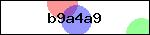
Your Review: Note: HTML is not translated!
Rating: Bad Good
Enter the code in the box below:

 Categories
Categories Information
Information Shopping Cart
Shopping Cart Featured
Featured



