ScanGaugeE Compact Multifunction Trip Computer with Customizable Real-Time Fuel Economy Digital Gauges
ScanGaugeE Compact Multifunction Trip Computer with Customizable Real-Time Fuel Economy Digital Gauges
Learn how to use up to 33% less fuel!

Real-time Graphic Feedback

ScanGaugeE™ provides you with real-time information about your vehicle’s fuel economy through an intuitive graphic display. According to a report issued by the US government, adjusting your driving habits can increase fuel economy by up to 33%. Use the instant feedback provided by ScanGaugeE™ to adjust your driving style and improve your fuel economy.
Track Your Fuel Cost
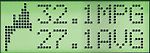
Track your fuel costs and fuel used in real-time. View information such as miles-per-gallon, gallons-per-hour and Trip Fuel Used. Track actual fuel costs with Trip-Fuel-Costs and Today’s-Fuel-Costs digital gauges.
Monitor Your Carbon Footprint
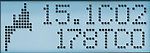
Track your vehicle’s CO2 output in real-time. View information such as Current-CO2 and Trip-CO2. You can also track the days Total CO2 and Total CO2 for the tank within the built-in Trip Computers.
An Ultra Compact Design that Installs In Minutes

ScanGaugeETM installs in just minutes without tools and does not require batteries or an external power source. All data and power are derived from the single OBDII connection.
The detachable six (6) foot cord also allows ScanGaugeE™ to be mounted just about anywhere on the dash or console while staying connected to your vehicle. Below are just a few examples.
Real-time Fuel Economy
Graphic Feedback
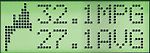
ScanGaugeE™ provides you with real-time information about your vehicle’s fuel economy through an intuitive graphic display. Use the instant feedback provided to adjust your driving style and improve your fuel economy.
Real-time Fuel Economy Feedback Graph
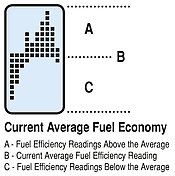
The graph represents your current average fuel economy over a period of time and is separated into 3 sections; (A) above your average, (B) at your average, and (C) below your current average.
As you drive, the graph will scroll to the left at regular intervals and provided feedback about your average fuel economy for the current trip. You goal should be to keep the graph above the Current Average (B) line. As your trip progresses, this may become increasing difficult as you raise your current average fuel economy.
Goal Based Fuel Economy Feedback Graph
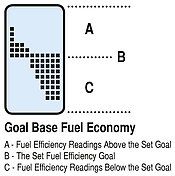
It is possible to set the Real-time Fuel Economy Graphic Feedback to display results based on a fuel efficiency goal.
When set in Goal mode, the Current Average (B) line represents your Fuel Efficiency Goal. The area above the Current Average (A) line represents fuel efficiency readings above your goal and the area below the Current Average (C) line represents fuel efficiency readings below your goal.
Automatic Trip Computers
Five built-in trip computers keep track of everything from fuel cost, distance traveled your vehicle’s CO2 footprint and much more.
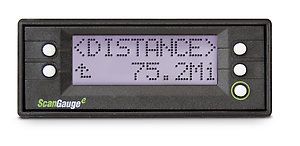
The CURRENT trip is restarted after the engine has been off for more than 3 minutes. The TODAY trip is restarted after the vehicle has not moved for 9 hours. The data from TODAY is moved to PREVIOUS DAY when it is restarted. This way, you don’t have to reset the trip computers when you start a trip. There is also a TANK Trip which you reset when you fill up the tank. It can provide you with “to empty” data as well as other useful information. The information is available anytime during the trip. The CURRENT trip can be reset. This is useful for making fuel economy measurements at a steady speed.
The TRIP modes in the ScanGauge can be used to save gas. Improved driving habits can improve fuel economy by up to 30% according to a US Government source. The ScanGauge lets you try different driving techniques and routes and gives quick feedback on how they affect fuel use.
Built-in Digital Gauges
The ScanGaugeE can display up to 2 digital gauges at one time along with the a real-time fuel efficiency feedback graph

The ScanGaugeE features more then 18 built-in digital gauges that can be displayed two at a time along with the real-time fuel efficiency feedback graph. The ScanGaugeE also features pre-defined gauge screens for fuel efficiency (MPG & AVG), CO2 production (CO2 & TCO) and Trip Cost (TFC & DFC) along with 2 custom screens you can use to setup your own default gauge set.
The gauges and the graph are updated in real-time as you drive to provide you the kind of real-time feedback that can help you learn to raise your fuel economy and reduce your carbon footprint – regardless of the type of vehicle you drive.
You can also change the unit of measure between standard and metric, as well as adjust the update rate to one of three pre-set speeds (slow, normal and fast).
Your Review: Note: HTML is not translated!
Rating: Bad Good
Enter the code in the box below:

 Categories
Categories Information
Information Shopping Cart
Shopping Cart Featured
Featured





